An event can have shifts. This is useful for fundraisers, like Christmas tree sales, when you need to staff your sales location over a period of days or weeks, or for pancake breakfasts or spaghetti dinners, where you need to staff cooking crews, servers, and clean up crews for different times.
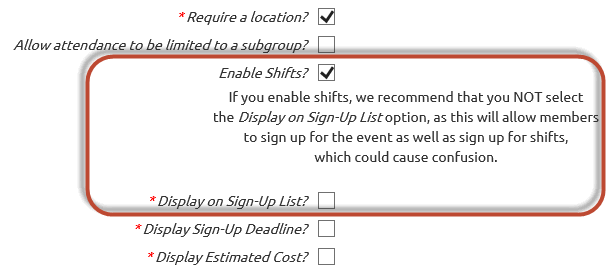 The Event Type determines whether an event can have shifts.
The Event Type determines whether an event can have shifts.
You may want to create new Event Types for events that have shifts, if your system does not already have these set up.
To do this, go to Site Configuration → Event Types, click Add a New Item, and begin selecting the options, as shown at right.
Select the Enable Shifts? option to allow this type of event to have shifts.
We recommend that you do not select Display on Sign-Up List? for events with shifts.
You can select Display Sign-Up Deadline? for events with shifts, which will limit when your members will be able to sign up for these shifts.
Once you have Event Types that support shifts, you can create an event with Add and Update Events and select one of those event types.
When you arrive at the detail page you'll notice that there is a sixth tab, "Shifts".
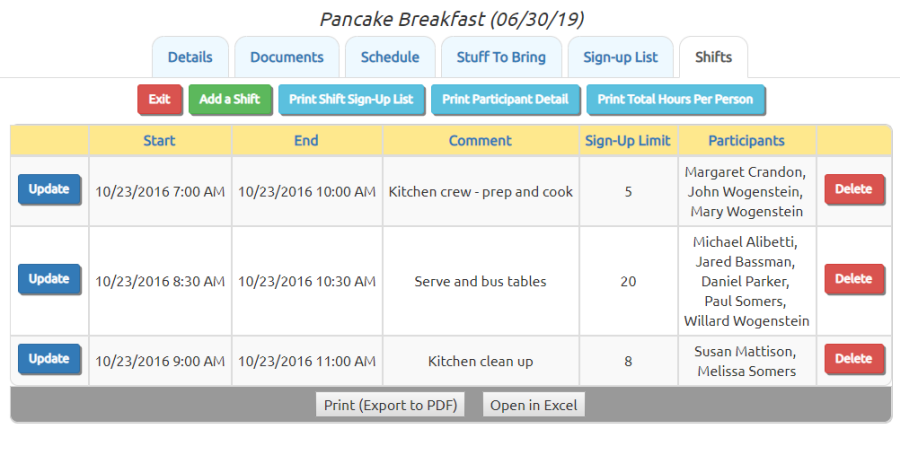
Click Add a Shift to begin adding a shift.
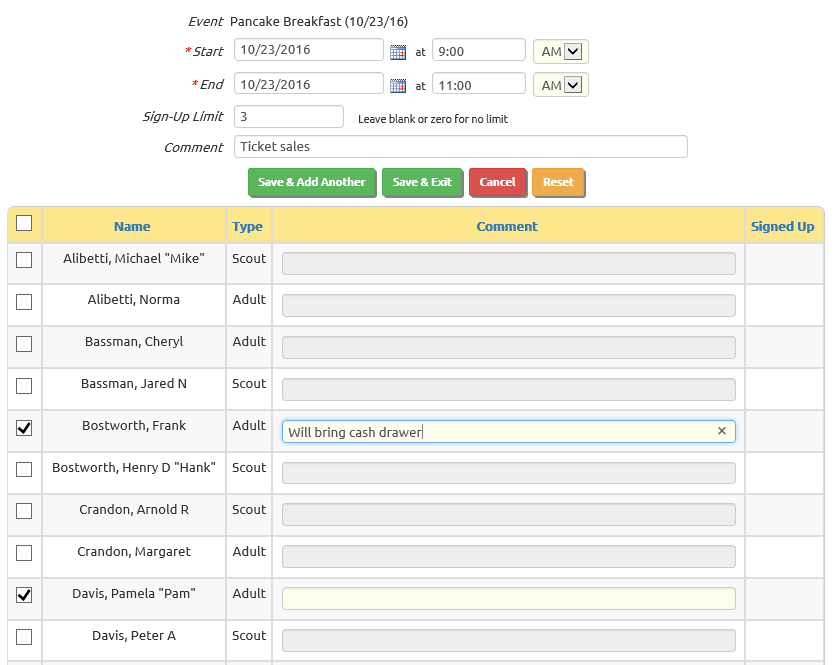
The Start date and time are when the shift is scheduled to begin, and the End date and time are when it ends.
The Sign-Up Limit value will limit the number of members who can sign up for this shift on-line. Once the limit is reached, users will no longer see this shift when they try to sign up for shifts. Users authorized for the Add and Update Events function will be able to override these limits. Leave this field blank or set it to zero if you do not want any limits.
The Comment will be displayed when a member views the shifts that are available.
Note that you can sign up members for this shift on this page by clicking the checkbox next to their name.
Click Save & Exit to save your work, or Save & Add Another to save it and begin another shift.
Once you've defined the shifts for an event, your members can sign up for shifts and you can create reports showing who is scheduled for each shift.