Awards allow you to recognize special achievements by members of your organization. Since some of your group's awards may
be specific to your region or charter organization, we allow you to maintain your own set of awards.
Select Awards from the Site Configuration menu to see the awards already defined for your group.

Press Add a New Item to add an award to this list.
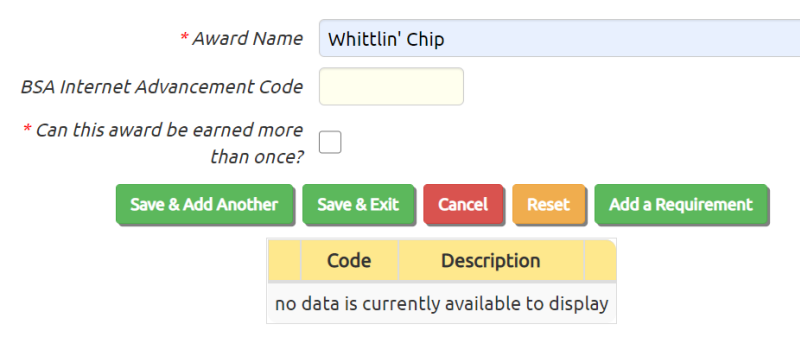
Once you've added an award, you have the option to enter requirements for that award.
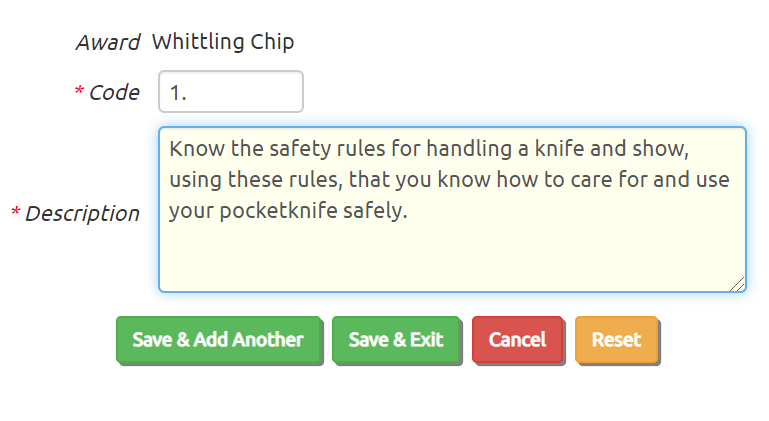
On the main page, there is also a button to Delete Unused Awards.
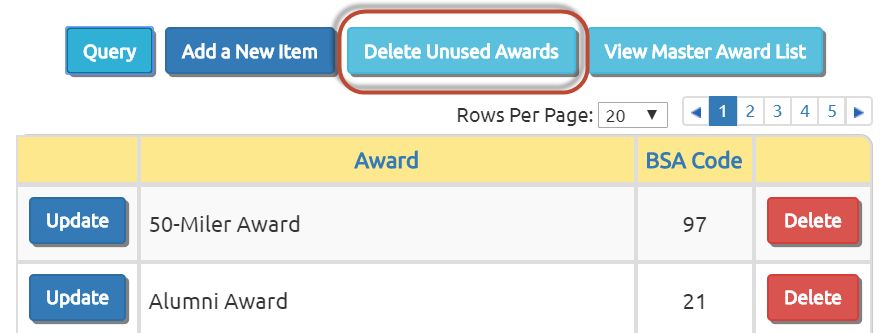
This will take you to a page that only shows the awards that have never been used by your group.
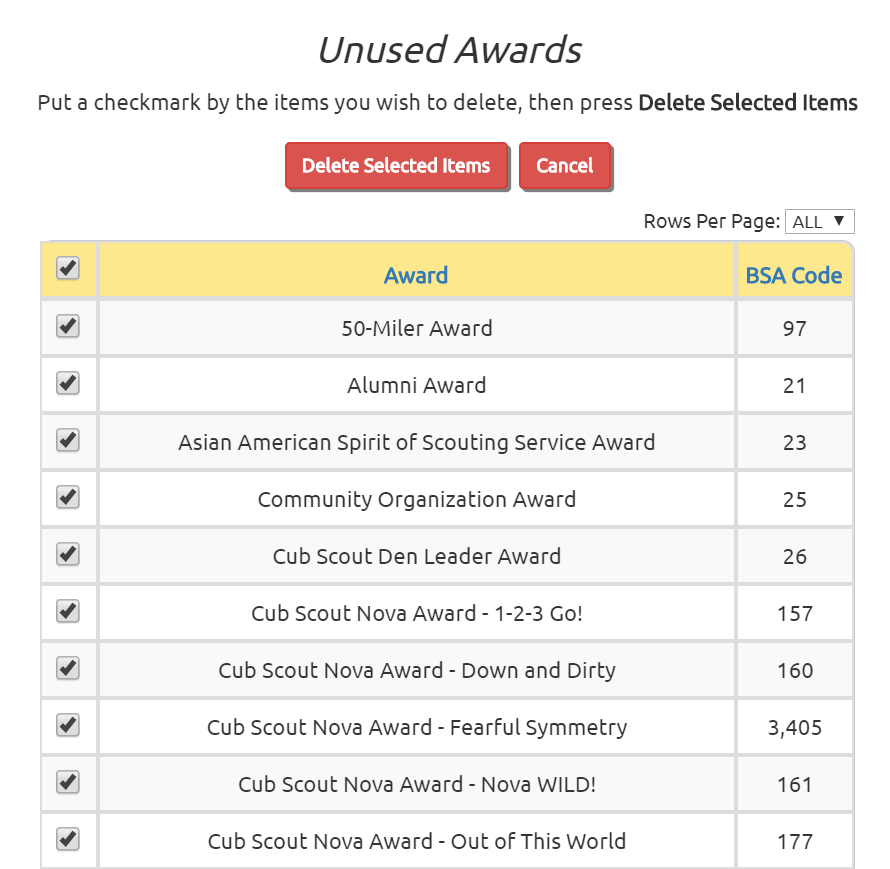
Put a checkmark next to each item you wish to delete. Put a checkmark in the box in the heading row to select all items
currently displayed.
Press Delete Selected Items to delete them.
On the main page, Cub Scout packs will also see a button to View Master Award List.
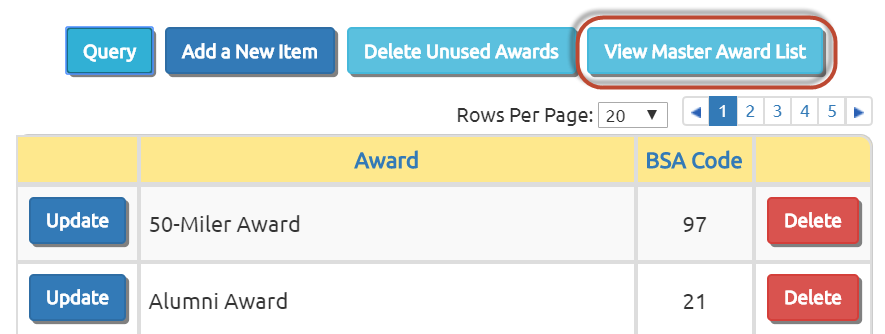
This will take you to a page that displays a list compiled by TroopWebHost containing all of awards recognized nationally by the BSA™.
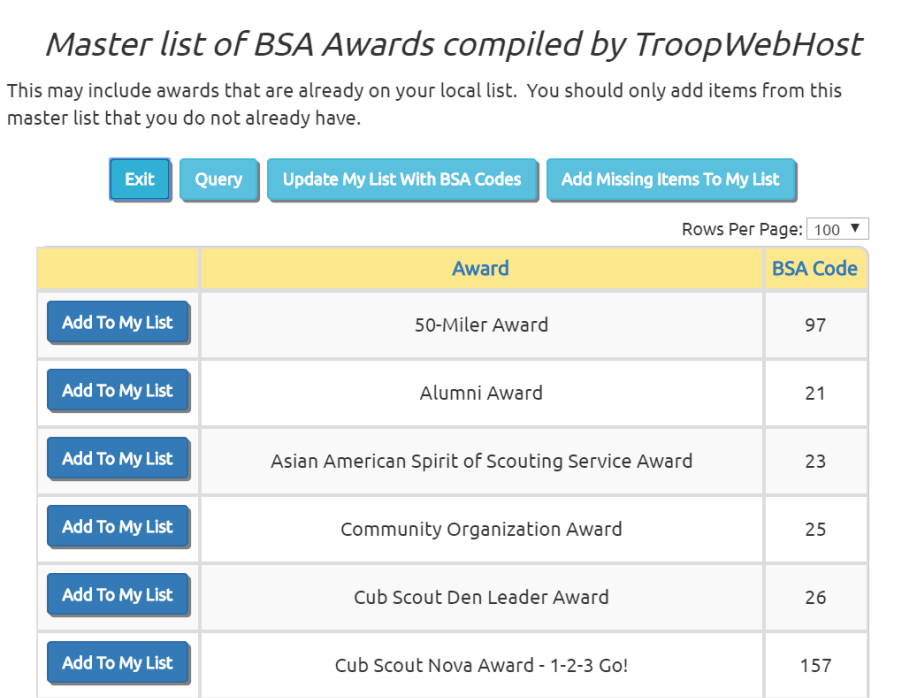
This list may contain awards that you already have in your group's list.
If you see an item that you wish to add to your group's list, click Add To My List on this row.
Or press Add Missing Items To My List to let the system find all items that you do not currently have and add them to your list.
Update My List With BSA Codes will not add any items to your list. It will try to match items already on your list to the master
awards list and, if they do not already have a BSA code, apply the appropriate BSA code.
The BSA Code is required for Internet Advancement.