
The Our Leaders
page is a public page that is automatically generated by your OurGroupOnline software using the information you have entered about your leadership members.
For each member of your group with a leadership position, it will display:
- Photo (if available)
- Name
- Current leadership position(s)
- Biography (if available)
The leadership position(s) are derived from the information you enter on the Leadership page.
The rest of the information comes from each person's membership record, which you can modify on the Active Members page.
Your leaders can enter this themselves using the My Stuff menu.
Encourage your leaders to go to My Stuff → My Contact Information and...
- Upload a photo (preferably a "head shot" that is cropped close to their face).
- Write a brief biography telling about themselves and their involvement in the group.
The Our Leaders page will display all of your members who currently hold a leadership position.
If you wish to exclude a person from this page, update his or her record from the Active Members page
and click on Don't include on public leaders page, as shown below.
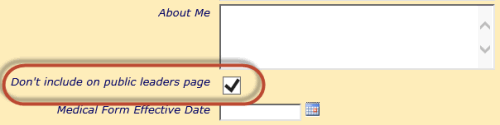
You may also exclude members from this page based on their position, by checking the
Do not display this position on the public Our Adult Leaders page box on the Leadership Positions page.