Some members can be assigned the User Role of Forum Moderator by the site administrator.
When these individuals go to Communications → Group Forum, the page will look like this:
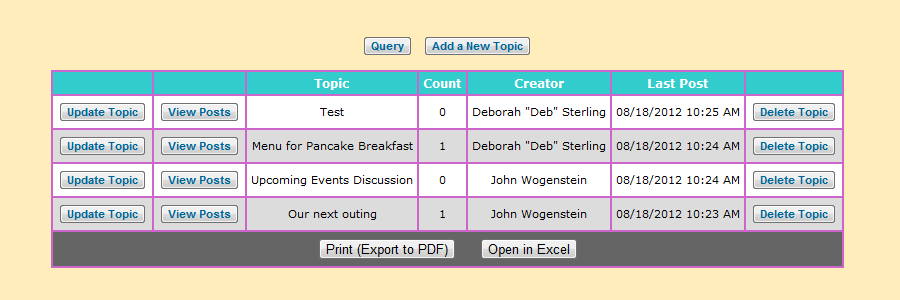
Notice that there are some additional buttons.
The Update Topic button allows you to change the title of the topic.
Delete Topic allows you to delete this topic from the Forum.
And when you click View Posts, you will have additional options on that page as well.
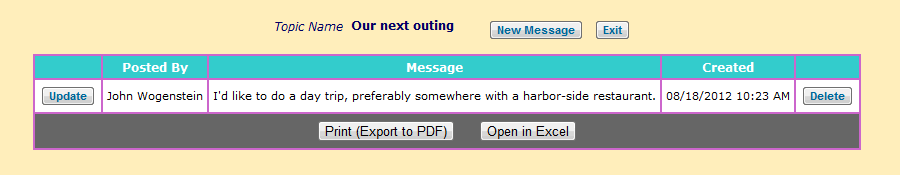
The Update button by a message allows you to edit that message.
The Delete button allows you to delete that message.