To set up the accounting for your group:
- Create membership records for every member of your group.
- Decide if you want to use the fund accounting feature and, if so, set up the funds,
categories and transaction types
- Create one or more group accounts.
- Enter the starting balance for each group account.
- Enter or upload the starting balance for each member account.
- Enter the starting balance for any event for which the books are still open.
- Enter the starting balance for each fund (only if you are doing fund accounting)
As treasurer, you may not be responsible for the first step, but you must wait until this is complete before you can start.
Members are added from the Active Members page.
Create Group Accounts
To create your group accounts, go to the Money menu and select Group Account Balances.
Click the Add a New Item button to begin creating an account.
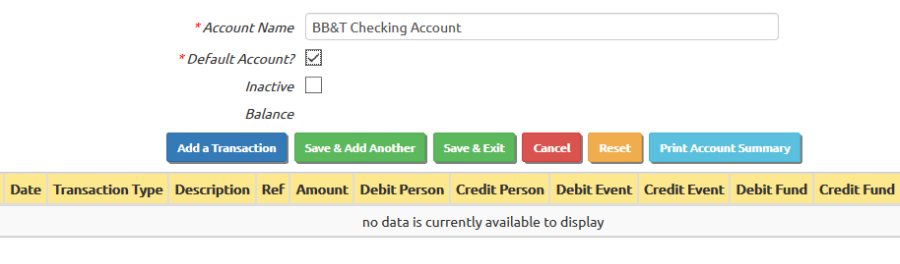
You should create one group account for each location where you keep group funds.
Specifically, you should create a group account for each location for which you wish to track the current balance.
This may or may not include locations like a petty cash drawer, depending on whether you want to record all of your cash transactions into the system.
If you are going to accept PayPal™ payments, you should also set up a group account for PayPal.
The Account Name should describe the location briefly but accurately, like this: Wells Fargo checking account
We recommend that you include the name of the bank in your account name; this will make it easier to manage the transition if you ever move to a different bank.
We also recommend that you include some other descriptive word, such as checking account, in case you ever create more than one account at that bank.
Check the checkbox labeled Default Account if this is going to be the main account in which you track group funds.
The Inactive checkbox can be used to deactivate this account later if you switch to another bank.
Click the Save & Exit button to save your work, or Save & Add Another to do just that.
Enter Starting Balance For Group Accounts
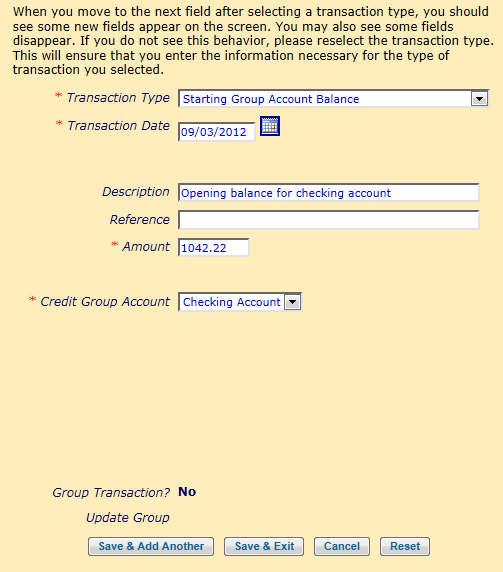 To
enter the starting balance in each group account, go to Money → Individual Transactions and press the Add a New Item button.
To
enter the starting balance in each group account, go to Money → Individual Transactions and press the Add a New Item button.
Select the transaction type Starting Group Account Balance.
As soon as you leave this field, you should see the Credit Group Account field displayed in the middle of the page; all other account fields should disappear.
If you do not see Credit Group Account, please go back to the transaction type and reselect it.
The Transaction Date should be the date on which this balance was current.
This could be the closing date of your last bank statement.
The Description is optional; it should describe this transaction.
The Reference is also optional; it can be left blank.
The Amount should be the current account balance. Assuming you are not overdrawn, this should be a positive number.
Select the group account for which this is the balance in Credit Group Account.
Click Save & Exit to save this transaction.
Starting Balance For Group Members
If members of your group already have money on account with the group - or if they owe the group for past events - you will need to create a monetary transaction for each member to record his/her starting balance.
These balances can be uploaded from a spreadsheet, or you can enter them one at a time, as shown below.
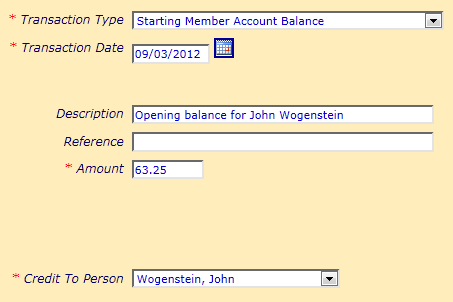 To enter individual starting balances, go to Money → Individual Transactions and press the Add a New Item button.
To enter individual starting balances, go to Money → Individual Transactions and press the Add a New Item button.
Select the transaction type Starting Member Account Balance.
As soon as you leave this field, you should see the Credit To Person field displayed in the middle of the page.
If the member currently owes the group money, the amount should be a negative number, like this: -42.00.
If the member current has a surplus in his account, the amount should be positive, as shown at left.
Click Save & Add Another to move on to the next account.
Starting Balance For Events
This is an optional step, and is only needed for recent events for which you have not yet finished the accounting.
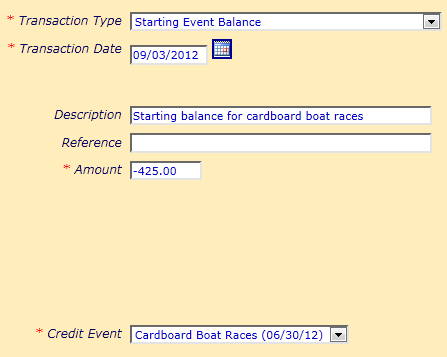 Select the transaction type Starting Event Balance.
As soon as you leave this field, you should see the Credit Event field displayed in the middle of the page.
Select the transaction type Starting Event Balance.
As soon as you leave this field, you should see the Credit Event field displayed in the middle of the page.
If this event has accumulated more income than expenses - perhaps a fundraiser - the amount should be a positive number.
If this event has more expenses than income - like a banquet that has not yet been charged back to the participants - the amount should be a negative number.
This transaction will not affect the balance of any group account. It just creates an initial balance for the selected event.
Click Save & Exit to save this transaction.
Starting Balance For Funds (Optional)
This is an optional step that you would only do if you are using the fund accounting feature.
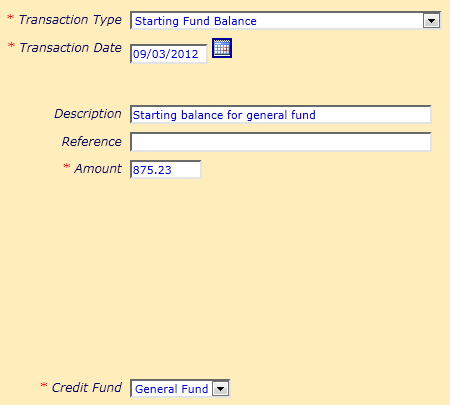 Select the transaction type Starting Fund Balance.
As soon as you leave this field, you should see the Credit Fund field displayed in the middle of the page.
Select the transaction type Starting Fund Balance.
As soon as you leave this field, you should see the Credit Fund field displayed in the middle of the page.
If this fund has accumulated more income than expenses, the amount should be a positive number.
If this fund is currently in arrears, the amount should be negative.
Click Save & Exit to save this transaction.
Create one transaction for each fund that has a balance.