Some groups need a way to keep track of their members' training, such as the level of first aid they can give, certifications and licenses, or official training courses from a larger organization.
You can record the training completed by each member on the Training page, found under the Membership menu.
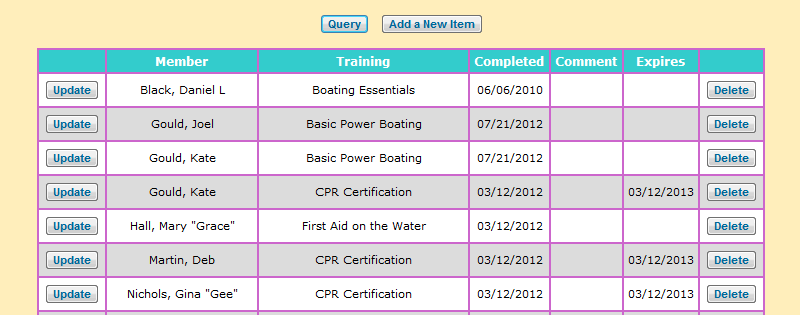
By clicking the Add a New Item button, you can select a member and link them with a training course that they have completed.
These training types must first be entered on the Training Courses page.
Each record in this table contains a completion and expiration date.
The completion date indicates when the training was completed by the member in question.
Expiration dates are filled in automatically based on the Months Until Expiration field in the Training Courses form.
Training types without an expiration date will never expire.
It is not recommended that you delete expired training records. Training records that are not deleted are available to view on a leader's My Training History page.
Training that is about to expire will appear on the Automated Newsletter that is sent to this member.