To add a new scout and their parents to the group, go to Membership → Active Members and click the Add New Scout button at the top of the page.
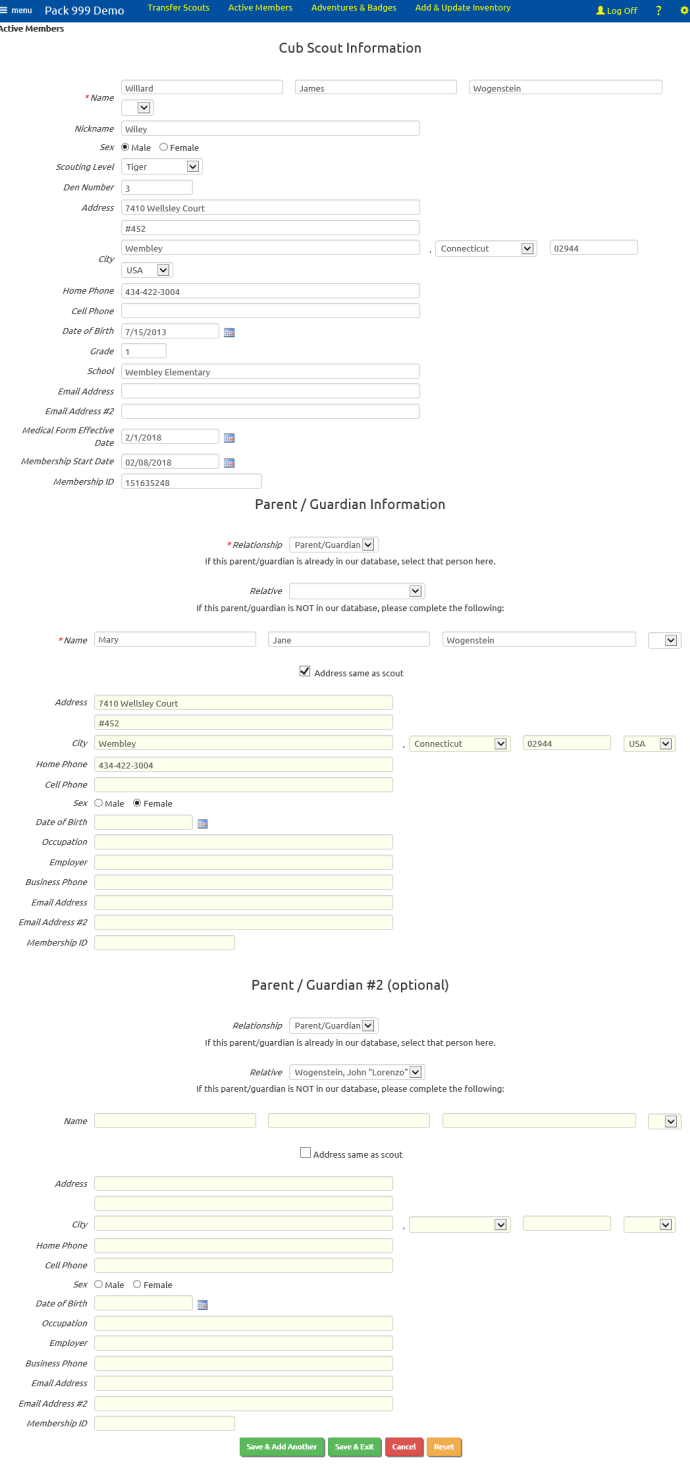 This will display the page shown at right.
This will display the page shown at right.
Enter the information into the fields, using the TAB key to move from one field to the next.
The system will automatically generate a User ID and password for the scout and each parent that you enter.
You must enter at least one parent on this form.
If the parent is already in the database - possibly because they already have another scout in the database - you do not have to re-enter their information.
You can simply select the parent's name from the drop down list labeled Adult.
If the parent is not in the database, you can enter their information here.
Click on the checkbox Address same as scout to copy the scout's address and home phone number into this parent's record.
The second parent is optional. You can also select this parent from the drop down list if he or she is already in the troop database.
Or you can enter a new record for this parent as well.
Click the Save & Add Another button to save this scout and parents.
The screen will redisplay with empty fields, ready to add another scout.
Or click Save & Exit to save this information and return to the Active Scouts page.